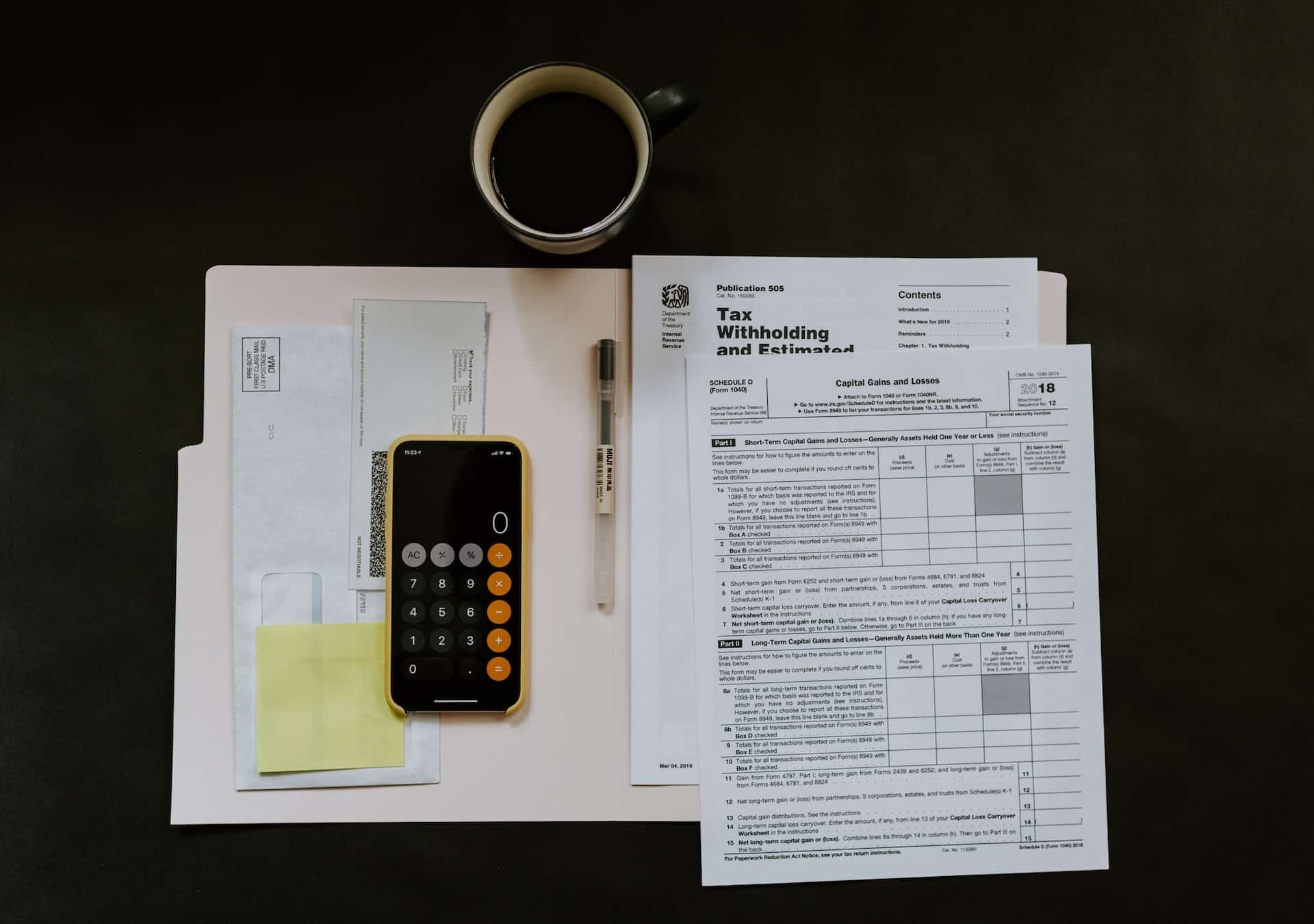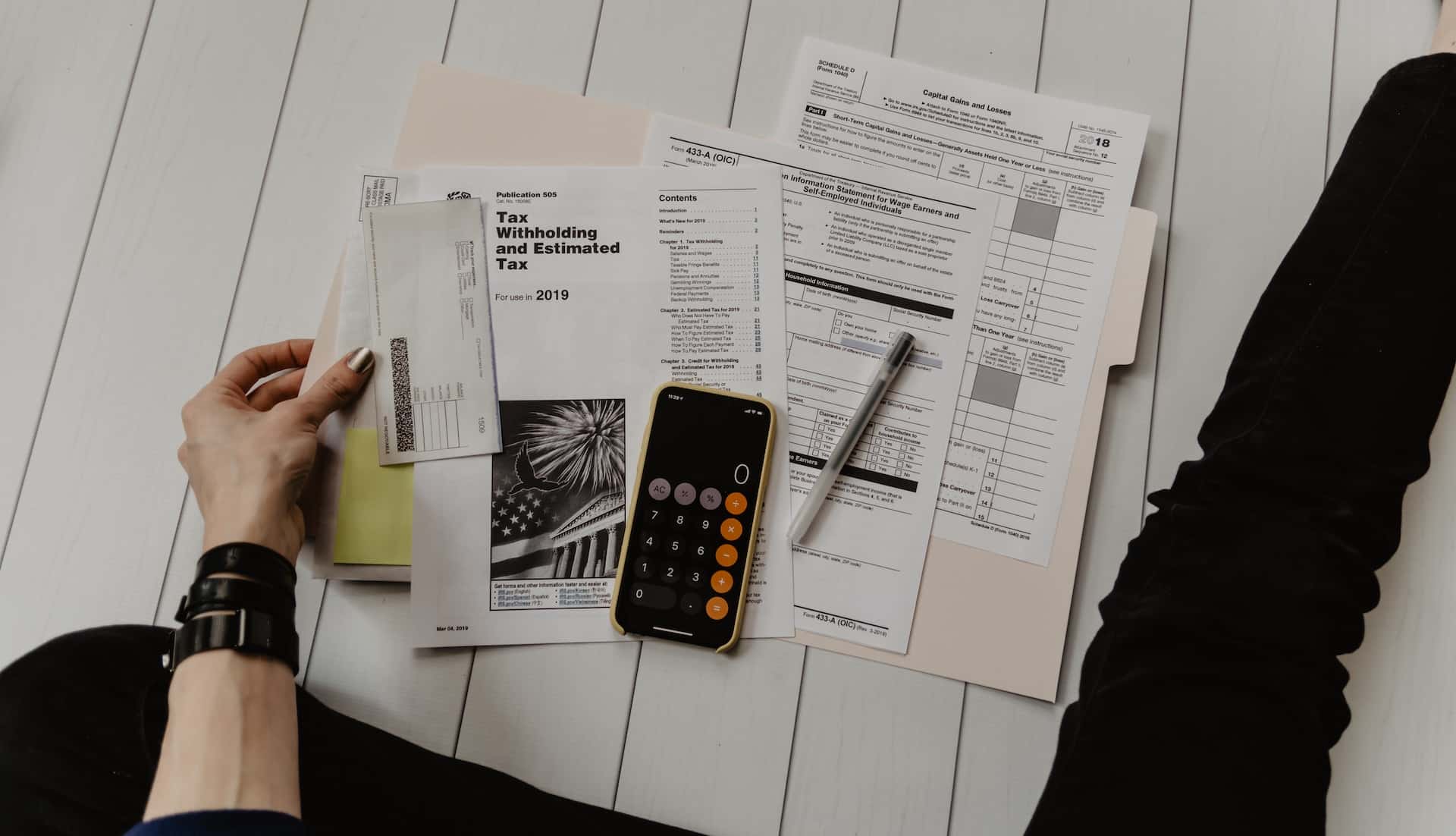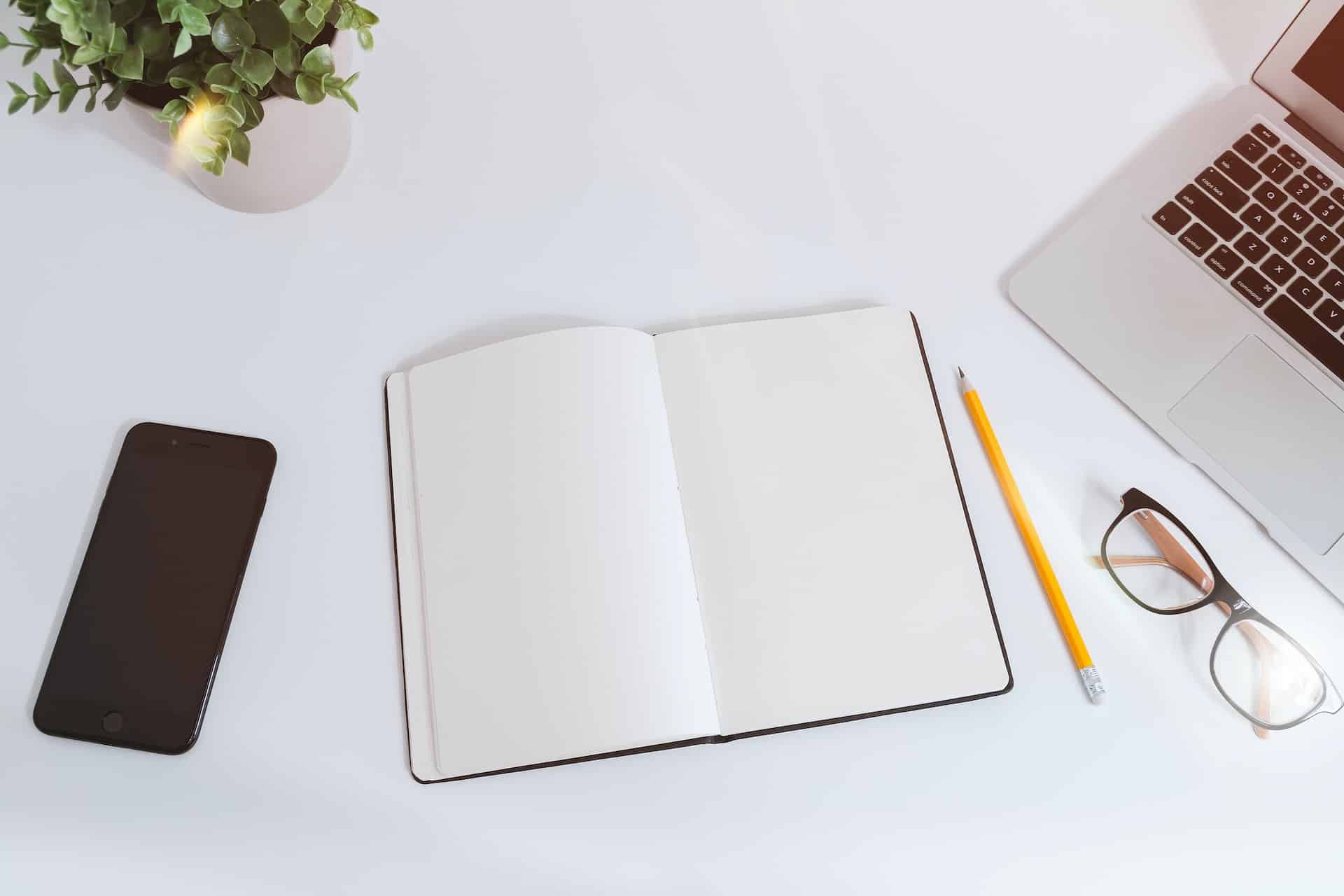If you have recently switched jobs, you may be wondering how to get a W-2 form from a previous employer. After all, this document contains critical information required for filing your federal income tax return, so obtaining it is quite important.
But you don’t have to worry about a thing; the process of retrieving your form doesn’t have to be a nightmare. In this article, we will guide you through the available options, all of which will help ensure you have accurate information to report on your tax form, avoid potential penalties, and get the tax refund you deserve. Let’s begin!
Key Takeaways
- Accessing your Form W-2 from a prior employer is crucial for your tax obligations.
- Accurate information on your form is essential for avoiding potential penalties and getting the tax refund you deserve.
- If your former employer is unresponsive or unwilling to provide the necessary documents, seeking professional assistance may be necessary.
Understanding the Importance of the W-2 Form
As you begin the process of retrieving the form from your former employer (or multiple W2 forms from different employers), it’s important to understand the significance of this tax document. This form reports the amount of money you earned from an employer during a tax year, as well as the amount of taxes withheld from your income. It includes all the information about your earnings and taxes for the previous year.
One of the most significant reasons to obtain your form is to file your federal income tax return accurately. Without it, you may not be able to claim all the deductions and credits available to you, potentially resulting in a higher tax bill or a lower tax refund.
It’s also crucial to be aware of potential fake W-2s. Unfortunately, some individuals may create fake forms to obtain fraudulent tax refunds. By familiarizing yourself with the information contained on a genuine form, you can spot any discrepancies and avoid falling prey to tax fraud.
Option 1: Contacting Your Former Employer
The first step in retrieving your form is to reach out to your former employer. You can request copies of your form by contacting your employer directly or through their HR department. In some cases, your employer may have sent your form to your last known address or emailed it to you digitally.
When contacting them, make sure to provide your full name, social security number, and the tax year for which you need the form. You may also need to provide other information, such as the dates of your employment and your last known address.
If your employer is unresponsive or unwilling to provide your form, you can take additional steps to obtain it. However, it’s important to exhaust all options for obtaining the form through your former employer before trying other methods.
Pro Tip: Be polite and professional when contacting your employers. Remember, they are not required by law to keep copies of your form for an extended period of time. However, most employers will gladly provide a copy if they are able to do so.
Option 2: Checking Online Employee Portals
If you have had trouble getting in touch with your former employer, it’s worth checking if they provide online employee portals. These portals are often a convenient way for former employees to access their forms from employers.
To find out if yours offers an online portal, search for their name followed by “employee portal” or “W-2 access.” If you find a portal, log in using your former employee information and search for your form. If you can’t find it, search for a “tax documents” or “payroll” section on the portal.
Option 3: Reaching Out to the Payroll Department
If the person you used to work for does not provide an online portal for accessing your form, you can try contacting the payroll department directly. This department is responsible for processing your paychecks and maintaining your employment information, including your W-2 form.
Start by checking your previous pay stubs or employee handbook for contact information. Once you have the contact information, reach out to them via email or phone. It’s important to have your Social Security number and employment dates on hand, as they may require this information to locate your form.
It’s a good idea to ask when you can expect to receive your form and if there are any additional steps you need to take. If the payroll department is unable to provide you with your form, ask if there’s someone else you can contact for assistance.
Option 4: Requesting a Duplicate W2
If your prior employer is unable to provide you with your original form, you can request a duplicate copy. It’s important to note that employers are required by law to keep a record of your form for at least four years after its issuance.
To obtain a duplicate of your form, you’ll need to call the IRS and request a wage and income transcript for the appropriate tax year. You will need to provide the rep with the company’s Employer Identification Number (EIN), which you can find on your old pay stubs or the previous year’s W-2. This transcript will provide you with the necessary information to file your tax return.
If you prefer to receive an actual copy of your form, you can submit Form 4506-T to the IRS. This form requests a copy of your tax return transcript, which includes your W-2 information.
If you need the form for a mortgage or loan application, you can also request copies from the Social Security Administration (SSA). They may charge a fee for the service, and it may take several weeks to receive the form.
Keep in mind that if you do receive a duplicate form, it’s important to verify its authenticity before using it for tax purposes. Some scammers may attempt to create fake forms to obtain personal information or commit fraud.
Conclusion
Retrieving your W-2 form from a previous employer may seem like a daunting task, but it’s crucial for fulfilling your tax obligations. By following the steps outlined in this guide, you can make the process easier and smoother.
If you’re having trouble obtaining your form, be persistent and patient, and don’t hesitate to seek professional help. By consulting with a tax professional, you can ensure that you’re filing your taxes correctly and minimizing your tax liability.
Overall, knowing how to get your form is an important skill for anyone who has changed jobs or had multiple employers in a year. By staying organized and proactive, you can make the process simpler and smoother every time.
How to Get W-2 from a Previous Employer FAQ
#1. How can I get a copy of form W-2 from a prior employer?
You can request a W-2 copy from your prior employer or obtain it from the Internal Revenue Service (IRS) if you haven’t received it from your employer.
#2. What should I do if I haven’t received my W-2 yet?
If you haven’t received your W-2 by mid-February, you should contact your employer to inquire about its status. If you still don’t receive it, you may need to request copies of the form from the IRS.
#3. How do I request copies of my W-2 from the IRS?
You can contact the IRS if you haven’t received the form from your employer to ask for a copy of your W-2. You may also file Form 4852, Substitute for Form W-2, Wage, and Tax Statement if you do not receive your W-2 in time to file your taxes.
#4. Can I get a W-2 transcript from the IRS?
Yes, you can request a tax transcript from the IRS, which includes the information from your W-2. This can be useful if you need to file your taxes and do not have your W-2.
#5. What if I believe I will not receive my W-2 at all?
If you believe you will not get your W-2 at all, you may request a wage and income transcript from the IRS. This transcript includes data from information returns filed with the IRS, including W-2s.