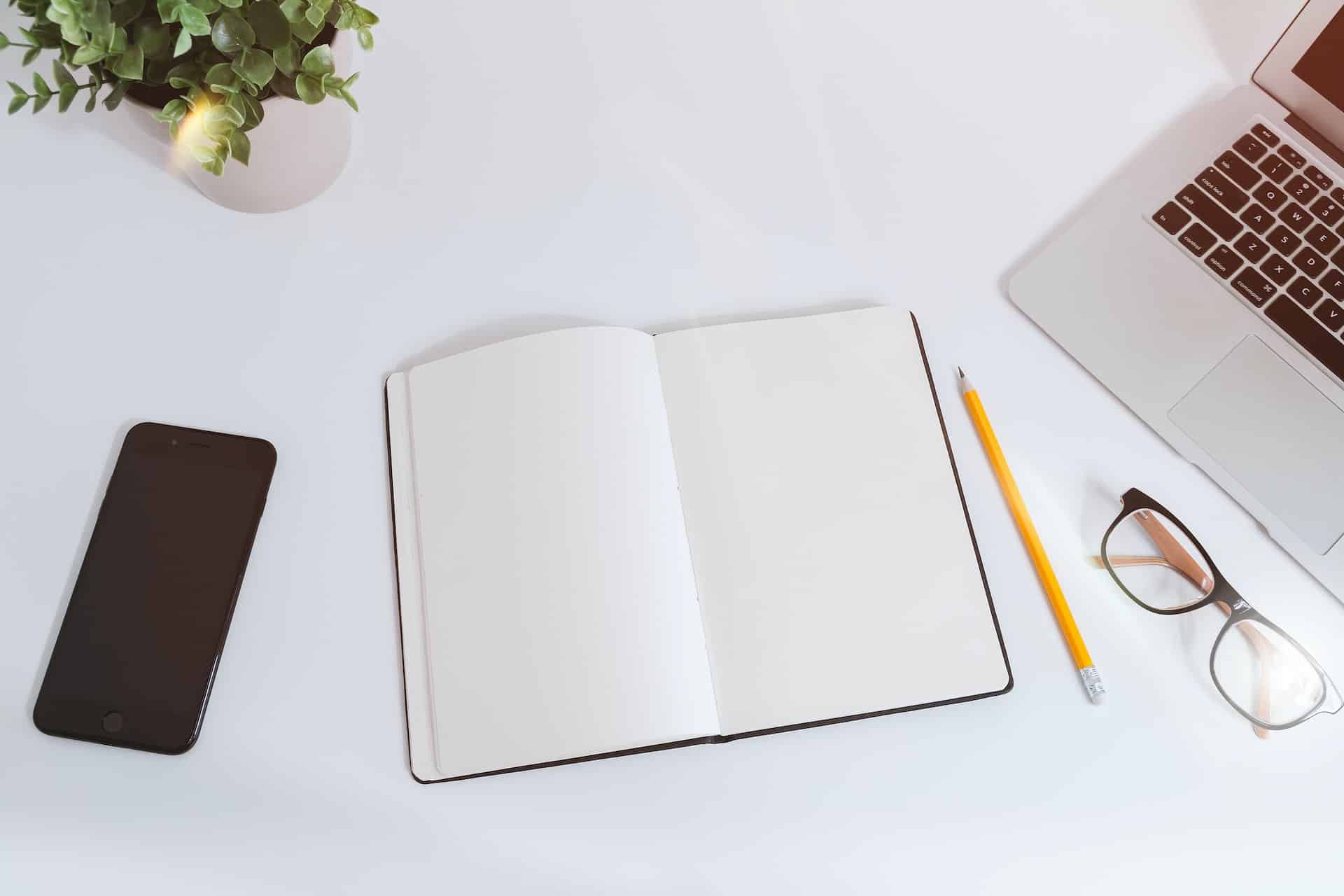Creating a paystub using Word paystub templates can save you time and resources, whether you’re a small business owner, a freelancer, or simply looking for a clear and efficient way to document your income. These templates offer an accessible solution to not only creating professional-looking paystubs but also customizing them to meet your specific needs!
In this article, we will delve into the essentials of creating and customizing paystubs, empowering you with the knowledge to streamline your record-keeping effortlessly. Let’s get started!
Key Takeaways
- Word paystub templates help you save a lot of time and resources.
- Customization options allow for tailoring the paystub to your specific needs.
- Creating paystubs in Word can provide professional-looking documentation of income and deductions.
- Following this guide can help you create a Word paystub template that meets your specific requirements.
Why Use a Paystub Template
Keeping paycheck records is essential for employers and employees alike. As an employer, providing proof of income to your employees through paystubs is a common and usually necessary practice. Employees need paystubs for various purposes, such as applying for apartments or obtaining loans, among others. Additionally, paystub templates provide documentation of income and deductions, which can be important for legal and tax purposes.
Using a paystub template ensures that all essential information is present and accurate on each paystub. This includes employee information, such as employee pay period, gross pay, deductions, and net pay. A paystub template eliminates the need to create a new document for each pay period and speeds up the process of generating stubs. These templates also serve as a record-keeping tool for employers to keep track of payroll information.
Providing paystub templates to employees is a standard practice in many industries. By doing so, employers are showing their commitment to transparency and accuracy in their payroll process.
Getting Started: Finding a Pay Stub Template
Creating a paystub template from scratch can be a daunting task. Fortunately, you can find free templates online that can serve as a starting point for your own. Many websites offer customizable ones that you can download and use right away. Some of them even provide free paystub calculator tools that can help you calculate your pay and deductions.
When looking for a paystub template, make sure to search for relevant keywords such as “free pay stub,” “free pay stub template,” “template,” and “pay stubs.” This will ensure that you find websites that offer ones that are free of charge. Once you find a template that fits your needs, download it and open it in MS Word. From there, you can begin customizing it to suit your specific needs and requirements.
Customizing Your Microsoft Word Paystub Template
Once you have found a suitable paystub template, it’s time to start tailoring it to fit your needs. Customizing it in Word is a straightforward process that can be completed in a few simple steps.
Unlike some of the other tools that offer similar services, Word provides a range of tools to help you create a professional-looking paystub. In this section, we will guide you through the customization process so that you don’t get confused or risk leaving any details out.
Firstly, you’ll begin by adding your company’s logo and employee information. This includes the employee’s name, address, and social security number. You will also need to specify the pay period, hourly rate, and number of hours worked. Once you have entered this information, you can begin adding deductions.
| Deduction | Amount |
|---|---|
| Federal Tax | $XX.XX |
| State Tax | $XX.XX |
| Social Security Tax | $XX.XX |
| Medicare Tax | $XX.XX |
When entering deductions, be sure to double-check that you have entered the correct amounts. Once all deductions have been added, you can calculate the net pay by subtracting the total deductions from the gross pay.
To make your Word paystub template more visually appealing, you can adjust the formatting and design. This includes adjusting the font styles, colors, and layout. You should go for a format that is printable and easy to read.
One important aspect of customizing your Word paystub template is to ensure that all information is accurate and up-to-date. When in doubt, refer to official payroll records to ensure that all the details are correct.
Formatting and Design Tips for Creating a Pay Stub
Once you’ve added all the necessary information to your paycheck stub template, it’s time to enhance its appearance to make it more professional. A well-designed paystub can make a positive impression on your employees, so here are some excellent tips that can help you achieve the desired look:
Adjust the Format
The first step to creating a well-formatted paystub is to adjust the layout. Choose one that is easy to read and well-organized. You can use tables to separate different sections of the paystub and align information correctly. Make sure the font size is consistent and legible.
Choose the Right Design
Paystubs should be printable so that your employees can keep a hard copy for their records. Choose a design that looks good when printed. Avoid using too many colors, as this can make the paystub difficult to read when printed in black and white.
Use Excel and PDF Formats
Save your Word paystub template in different file formats, such as Excel and PDF. This will make it easier to distribute to your employees and keep a digital copy for your records. Excel can be useful for making calculations, while PDF ensures that the formatting remains intact and the document is easy to view.
Emphasize Important Information
Use italics, bold, or underlining to emphasize important information, such as the employee’s name, pay, and deductions. This will make it easier for your employees to find the information they need quickly.
Check Stub Template for Small Businesses
If you run a small business, creating a Word paystub template can seem like a frightening task. However, you can easily make this task less intimidating by having a proper system in place to ensure accurate record-keeping and avoid any potential legal issues. Here are some tips for customizing your Word paystub template to meet the unique needs of your small business:
- Handling Hourly Rates: If you pay your employees hourly, make sure your Word paystub template includes the employee’s hourly rate and the number of hours worked during the pay period. This will help you calculate the gross pay and ensure accuracy in your payroll process.
- Calculating Deductions: Deductions are an important aspect of payrolling for small businesses. Your Word paystub template should include fields for all applicable deductions, such as taxes, insurance, and retirement contributions. Make sure to also include any specific deductions that are unique to your business.
- Customizing Your Template: In addition to the tips we listed above, make sure to include all necessary employee information, such as name, address, and social security number. You may also want to include a section for any additional earnings, such as bonuses or commissions.
By customizing your Word paystub template to suit the specific needs of your small business, you can streamline your payroll process and ensure accuracy in your paycheck records. Don’t hesitate to consult with a financial advisor or accountant if you need further guidance, as this is a very important task to carry out without missing a beat.
Going Paperless With Electronic Paystubs
In today’s digital age, going paperless is becoming increasingly popular. Electronic paystubs offer a convenient and eco-friendly alternative to traditional paper paystubs. Not only do they save the environment, but they also reduce the time and cost associated with printing and distributing paper paystubs. Additionally, electronic paystubs can be easily accessed and saved online for future reference.
To transition to paperless paystubs, you can set up direct deposit for your employees. Direct deposit is a secure and efficient way to transfer funds directly to your employees’ bank accounts. With direct deposit, employees no longer need to worry about losing or misplacing their paychecks. Instead, they can access their paystubs online and print them out if needed. This method also eliminates the need for employees to physically deposit their checks, saving time and effort for everyone involved.
When creating electronic paystubs, it’s important to ensure that they contain all the necessary information required by law. This includes gross and net pay, taxes, and other deductions. You can use the same Word paystub template that you use for paper paystubs and simply save it as a digital file. After that, simply email the paystubs to your employees or provide them with secure access to an online portal where they can view and download them.
Conclusion
Word Paystub templates serve as essential records that provide documentation of income and deductions, which can be necessary for various purposes, such as applying for an apartment or providing proof of income to employees. Creating and customizing a Word paystub template is a hassle-free process that can benefit both employers and employees.
By following our guide, you can create professional-looking stubs that can be used for a number of purposes. Start mastering paystub creation in Word today and take advantage of the customization options available to you!
Word Paystub Template FAQ
#1. How can I create a paystub for my employees using a template?
To create a paystub using a template, you can download a suitable paystub template, fill in the required details such as employee information, earnings, and deductions, and then print the paystub for distribution to your employees.
#2. What details are typically included in a paystub?
A paystub usually includes information such as pay date, current pay period, employee ID, pay rate, earnings, deductions, taxes, and pay. It provides a detailed breakdown of an employee’s earnings and deductions for a specific pay period.
#3. Can paystubs be created in a printable Word format?
Yes, they can. Microsoft Word provides an accessible platform for customizing Word paystub templates and generating ones that can be printed for employees.
#4. What is the significance of including local taxes in a pay stub?
Including local taxes in a pay stub is essential for providing employees with a transparent breakdown of their earnings and the deductions made, ensuring compliance with tax regulations, and aiding employees in understanding their take-home pay.
#5. How can I ensure accurate pay using a basic paystub template?
By utilizing a basic Word paystub template with correct and updated information for each employee, including pay rates, hours worked, and deductions, you can ensure accurate pay calculations and maintain payroll accuracy.
#6. Is it vital to have a clear record of digital pay within a pay stub?
Yes, it is essential to have a clear record of digital pay within a pay stub, providing a comprehensive breakdown of electronic payments, direct deposits, or other digital transaction details for employees’ reference and financial documentation purposes.
#7. What are the benefits of using a printable paystub template?
Using a printable Word paystub template adds a professional touch to your financial records, ensuring a polished and credible presentation. These templates also enhance accuracy by guiding you through the input process, minimizing errors in calculations.
Additionally, they save valuable time compared to manual methods or complex software setups. Overall, they provide a cost-effective, efficient, and professional solution for generating accurate financial records.