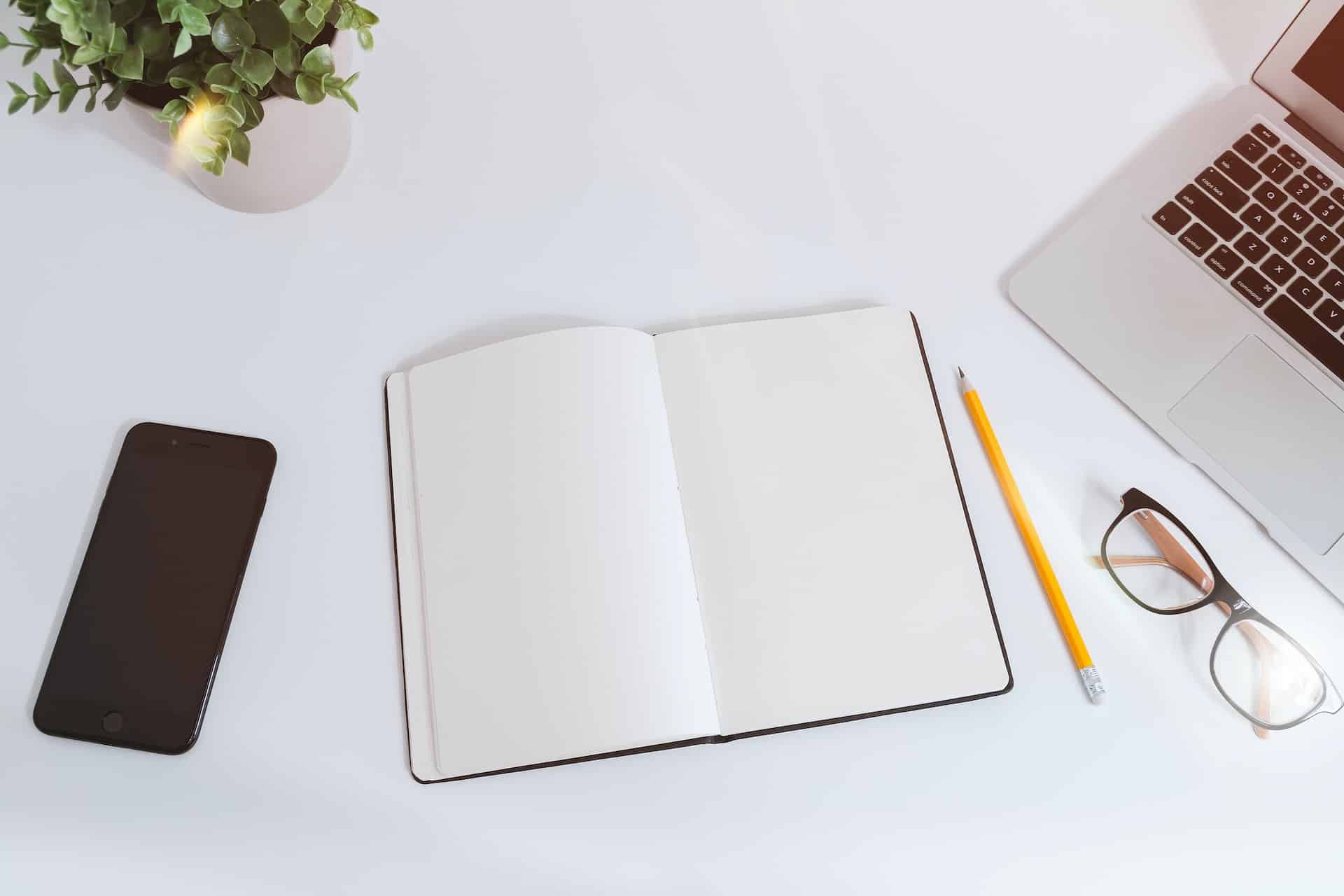If you’re a small business owner or in charge of payroll management, you know how time-consuming and complex the payroll process can be. Fortunately, with the ultimate payroll Excel template, you can streamline this process and save a lot of time and effort.
Designed with small businesses in mind, this comprehensive payroll Excel template simplifies the payroll procedures, from calculating employee wages to managing your payroll register. By using it, you can ensure accuracy and compliance with your payroll system while increasing efficiency.
Key Takeaways
- The payroll Excel template streamlines the payroll process for small businesses.
- The template simplifies tasks, such as calculating employee wages and managing the payroll register.
- Using a payroll Excel template can increase efficiency and ensure compliance with your payroll system.
- It’s a powerful tool for managing your business finances and minimizing errors.
- The template is customizable to fit your specific business needs.
Why Use a Payroll Excel Template?
If you’re responsible for processing payroll, you know how complex the task can be. From calculating deductions to managing payroll data, there are numerous details to consider. That’s why using Excel’s payroll template can be a game-changer for your payroll management process.
With this payroll Excel template, you can accurately calculate employee payroll, manage data, and ensure compliance with the system. The payroll Excel template streamlines the payroll calculation process and provides valuable insights into your payroll costs, allowing you to make informed financial decisions.
Whether you’re an owner of a small business or responsible for managing payroll for a larger organization, this payroll Excel template simplifies the complicated tasks associated with employee payroll.
Key Benefits of Managing Payroll in Excel
Here are the main benefits of using a payroll Excel template —let’s have a look:
Structured Efficiency
Excel’s payroll template provides a well-organized framework, simplifying the input and calculation of employee salaries, deductions, and taxes. This structured approach enhances workflow efficiency, saving time and reducing the likelihood of errors in payroll management.
Automated Calculations
Built-in formulas automate complex calculations, reducing errors and ensuring precise payroll. The automated features not only expedite the payroll procedures but also contribute to accuracy, minimizing discrepancies in salary calculations.
Customization Capabilities
The template is highly customizable, allowing businesses to tailor it to specific needs, including various pay structures, tax regulations, and benefit plans. This adaptability ensures that the payroll template can evolve with the changing requirements of the business and its workforce.
User-Friendly Interface
Excel’s familiar environment and intuitive design enhance accessibility, making data entry and editing straightforward for payroll administrators. The user-friendly interface also facilitates quick training for new users, ensuring a smooth transition for those handling payroll responsibilities.
Integration Flexibility
The template supports seamless integration with other Excel sheets or external systems, fostering a cohesive financial management ecosystem. This integration flexibility enables businesses to consolidate financial data efficiently and maintain consistency across various platforms.
Compliance Assistance
Excel’s payroll template aids in compliance with tax regulations and reporting standards, generating accurate reports for timely submission and simplifying audits. This compliance assistance ensures that businesses adhere to legal requirements, minimizing the risk of penalties and audits.
Transparent Overview
The template ensures a transparent overview of payroll transactions, contributing to legal adherence and facilitating efficient audits. This transparency provides a clear audit trail, making it easier for businesses to track and verify payroll transactions during compliance checks.
Error Reduction
With automated calculations and a structured layout, the template minimizes the likelihood of errors, promoting accuracy in payroll management. The error reduction features not only enhance payroll precision but also contribute to employee satisfaction by ensuring accurate and timely salary payments.
By utilizing this template, you can rest assured that your payroll calculations are accurate, which will save you time and effort and allow you to focus on other important aspects of your business.
Key Features of the Excel’s Payroll Template
This payroll Excel template is designed to simplify the process of managing employee payroll. With a comprehensive set of features, it empowers you to track employee information, hours worked, gross wage, and pay periods with ease. Here are some of the key features you can expect:
| Employee Information | Hours Worked | Gross Pay | Pay Period |
|---|---|---|---|
| Enter and store essential employee details such as name, address, and social security number. | Track and calculate the number of hours employees have worked, taking into account overtime and other factors. | Calculate gross pay using built-in formulas based on employee salary or hourly rate, taking into account taxes and other deductions. | Define the pay period for each employee and track their data accordingly. |
Instead of manually tracking employee information, hours worked, gross income, and pay periods, you can use the template to automatically calculate this information, eliminating the risk of errors and reducing the time and effort required to manage employee payroll.
Streamlining your Payroll Procedures with Excel
The payroll Excel template simplifies the complex tasks associated with processing payroll. This includes recording journal entry payroll transactions and keeping track of employee hours. With this template, you eliminate the need for manual calculations and ensure accuracy in your payroll data.
The built-in payroll calculator accurately calculates employee pay and deductions, ensuring that you comply with your payroll system. Moreover, this payroll Excel template integrates seamlessly with popular online payroll services, allowing you to streamline your payroll schedule with ease.
With all the functionalities of Microsoft Excel, this template provides you with a user-friendly interface to keep track of all payroll information. Thus, you can take advantage of its capabilities without any additional training or knowledge.
Enhancing Efficiency with Monthly Payroll Reports
Generating monthly payroll reports is a crucial element when it comes to payroll procedures, enabling you to track and analyze your payroll expenses. The Excel payroll template simplifies this process, allowing you to create comprehensive reports effortlessly.
The template includes fields for inputting the data, including employee data, hours worked, gross wage, deductions, and net pay. It allows you to keep track of all your payroll expenses, ensuring transparency and accountability in your business financial management.
The payroll ledger, a key feature of our template, provides a clear and concise overview of your monthly payroll expenses. You can easily view how much you spent on salaries, taxes, and benefits, enabling you to make informed financial decisions. By using this tool, you can identify areas where you can reduce expenses and optimize your payrolling.
In addition to generating monthly payroll reports, this template enables you to create customized payroll reports based on your specific requirements. You can filter data by employee, pay period, or payroll category and generate detailed reports quickly. This functionality allows you to drill down into your data, giving you insights into your business finances and payroll management.
With it, you can easily create and maintain accurate payroll records, simplifying your payroll procedures, and enhancing efficiency in managing your finances. With this comprehensive tool at your disposal, you can create a payroll procedure that optimizes your time and maximizes your productivity while minimizing errors and increasing transparency in your business operations.
Overtime Calculation and Deduction Management in Excel
The payroll Excel template offers built-in formulas and spreadsheet functionalities that accurately calculate overtime pay and deductions. With it, you can easily customize the pay period to suit your specific requirements, ensuring precise payroll calculations every time.
The overtime calculation feature in the template helps you determine the pay for hours worked beyond a standard workweek. You can set the overtime rate and define the maximum number of overtime hours per week. The template will automatically calculate the overtime pay and add it to the employee’s gross income, making payroll procedures effortless.
In addition, the template allows you to manage deductions efficiently. You can specify the type of deduction, such as taxes, insurance, or retirement contributions, and define the deduction amount or percentage. The template’s built-in formulas will then accurately calculate the deductions and subtract them from the employee’s gross income, ensuring accurate net pay calculation.
You can also customize the deductions to suit your specific requirements, making the template highly flexible. It eliminates the need for manual calculations and complex payroll procedures, allowing you to use the payroll time to focus on more critical aspects of your business.
Conclusion
Now that you know all about the payroll Excel template, it’s time to put it to use. By doing so, you can efficiently manage your payroll process and keep track of all payroll information with ease.
Whether you are a small business owner or responsible for managing payroll at a larger corporation, this payroll Excel template provides a comprehensive solution for your payroll needs. You no longer need to worry about manual calculations or errors; simply use this payroll Excel template to automate your payroll and ensure accuracy.
Make the most of your time and resources by utilizing the features of the payroll Excel template, such as monthly payroll reports, overtime calculations, and deduction management.
Payroll Excel Template FAQ
#1. What is a payroll template?
A payroll template is a pre-formatted document in Excel that helps simplify payroll procedures by providing a framework for calculating and managing employee compensation, taxes, and other deductions.
#2. Where can I find a free payroll template?
You can find free payroll templates online on various websites that offer downloadable templates for Excel or other spreadsheet software.
#3. How do I calculate payroll using a template?
To calculate payroll using a template, you input the necessary information such as employee hours worked, hourly rates, and deductions into the designated cells, and the template will automatically calculate the payroll for you.
#4. Can I manage payroll in Excel?
Yes, you can manage payroll in Excel using pre-designed payroll Excel templates that allow you to input payroll information, track employee compensation, and generate payroll reports.
#5. What is a payroll register template?
A payroll register template is a tool used to keep track of employee data, wages, deductions, and other payroll-related data in an organized manner.
#6. How can I use the payroll budget template?
You can use the payroll budget template to plan and track your organization’s payroll expenditures, compare actual costs to the budgeted amounts, and make adjustments as needed.
#7. Are there customizable payroll templates available?
Yes, there are customizable payroll templates that allow you to tailor the template to suit your specific payroll needs, including adding or modifying sections to accommodate unique payroll procedures.
#8. What is the significance of year-to-date payroll information?
Year-to-date payroll information provides a cumulative record of an employee’s earnings, taxes, and deductions from the beginning of the current calendar year up to the present date.
#9. Can I find management templates for payroll?
Yes, there are management templates specifically designed for payroll purposes, offering tools for effective payroll administration, reporting, and analysis.
#10. Is there payroll software or an online solution available for payroll processing?
Yes, there are various payroll software options and online solutions that can streamline and automate payroll processing, often offering features such as direct deposit, tax filing, and compliance management.