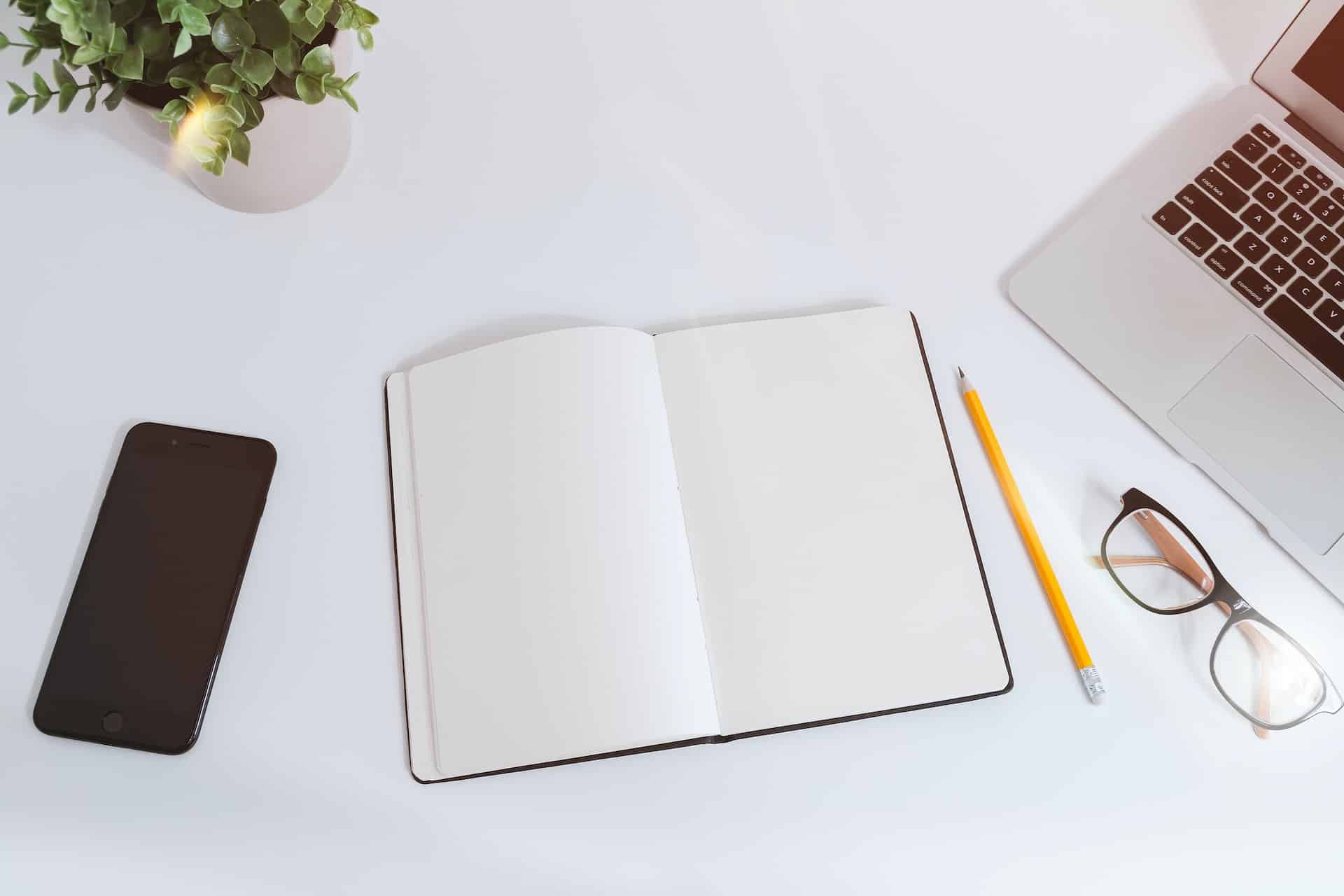Creating a well-crafted subcontractor invoice is essential for your business’s financial success. An effective invoice ensures that you get paid on time and accurately for the work you’ve done.
That is why, in this article, we will guide you through the process of drafting a subcontractor invoice that not only communicates the essential information to your clients but also makes your life easier! Let’s start.
Key Takeaways
- Using an invoice template can save you time and ensure consistency in your invoices.
- Include a unique invoice number for smoother organization and record-keeping.
- Utilizing a numbering system that is sequential, based on the date, or project-specific can aid in keeping your invoices organized.
Simplify Your Billing with a Subcontractor Invoice Template
As a subcontractor, billing may not be the most exciting part of your job, but it is crucial for getting paid on time and keeping your business organized. Using a template can simplify the process and ensure accuracy and consistency in your invoicing.
There are many options when it comes to templates, including ones available in programs like Google Sheets, Google Docs, Word, or Excel. These options allow for customization to fit your specific needs while still maintaining a professional look.
- Streamlined process: With a template, you can easily input the necessary information and send the invoice quickly.
- Consistency: Using the same template for each invoice ensures that each one looks the same, making them easy to read and track.
- Customization: While maintaining a consistent look, templates can be customized with specific details, such as your company logo or payment terms.
Customizing your template to fit your needs is important and only takes a few extra steps. You can add or remove fields to match your specific business requirements.
Assigning a Unique Invoice Number for Organization and Tracking
One of the most important steps when creating a subcontractor invoice is assigning an invoice number. This number serves as a crucial identifier that helps you keep track of invoices, avoid confusion, and ensure accurate record-keeping. It also makes it easier to track payments, especially if you have multiple clients or projects.
There are several ways to create a unique invoice number. Some contractors use a simple sequential numbering system, while others prefer a combination of letters and numbers to create a more complex system. Whichever you choose, make sure it is unique to each invoice and easily identifiable.
It is also helpful to establish a clear and consistent numbering system for all your invoices. This will streamline your invoicing process and make it easier for your clients to identify and process payments.
When assigning an invoice number, consider adding the date of the invoice as a prefix or suffix to distinguish it from other invoices further. For example, if you create an invoice on September 15, 2021, you could use the number 09152021-001 or 001-09152021.
Professional Subcontractor Invoice Template
Below is a professional subcontractor invoice template for your convenience, featuring a clean and organized format for itemizing services, quantities, rates, and totals.
[Your Company Name]
[Your Company Address]
[City, State, Zip Code]
[Email Address]
[Phone Number]
[Invoice Date: DD/MM/YYYY]
[Due Date: DD/MM/YYYY]
[Invoice Number: XXXX]
To:
[Client’s Company Name]
[Client’s Company Address]
[City, State, Zip Code]
Project Details:
Project Name/Description: [Provide a brief description of the project]
Project Date: [Start Date – End Date]
PO Number: [If applicable]
Itemized Services:
| Item No. | Description of Service | Quantity | Rate | Total |
| 1 | [Service Description 1] | [Qty] | [$Rate] | [$Total] |
| 2 | [Service Description 2] | [Qty] | [$Rate] | [$Total] |
| 3 | [Service Description 3] | [Qty] | [$Rate] | [$Total] |
Subtotal: [$Subtotal]
Tax (%): [$Tax Amount]
Total: [$Total Amount]
Payment Details:
Bank Name: [Your Bank Name]
Account Name: [Your Account Name]
Account Number: [Your Account Number]
Routing Number: [Your Routing Number]
Payment Terms: [Specify your payment terms, e.g., “Net 30”]
Thank you for choosing [Your Company Name]. We appreciate your business.
[Your Name]
[Your Position]
[Your Company Name]
[Your Email Address]
[Your Phone Number]
4 Tips to Make an Invoicing Process Easier
Creating a professional and streamlined invoicing process can save you time and ensure you get paid promptly. Whether you are an independent contractor, a construction subcontractor, or a freelancer, these tips will help you optimize your financial procedures:
#1. Send an Invoice Without Any Information Missing
Ensure your invoice includes all the necessary details, such as the client’s name and address, a description of the services you provided, and the total amount due. Use a clear and concise format that is easy to read and understand.
#2. Include Accurate Information
To avoid disputes and delays in payment, make sure all the information in the invoice is accurate. Double-check the billable hours or project costs and include any applicable taxes or fees. If you are unsure how to accurately calculate your fees, seek advice from a financial professional.
#3. Maintain Proper Records
Keeping detailed records of your invoices is essential for tracking your business’s finances and preparing for tax season. Make sure to save copies of your invoices, receipts, and other financial documents in a secure location. Consider using accounting software to help manage your records and simplify the process.
#4. Stay Compliant with Relevant Regulations
As a subcontractor, you are responsible for complying with relevant regulations and laws. This includes ensuring your invoicing practices are legal and ethical. Take the time to research the regulations that apply to your business and make sure you stay up-to-date with any changes.
By following these tips, you can streamline your invoicing process and ensure you get paid promptly and accurately. Whether you are a construction subcontractor or a self-employed freelancer, optimizing your billing procedures can help you maintain a professional reputation and build a successful business.
Conclusion
By following the guidelines we’ve outlined, you can draft an effective subcontractor invoice that will improve your billing process and expedite payment. Remember to use an invoice template that fits your needs, assign an invoice number for the organization, enhance accuracy by calculating billable hours or project costs, and streamline your invoicing process by creating a professional invoice that includes necessary details and stays compliant with relevant regulations.
Additionally, it’s important to set clear terms for payment and include a due date to ensure timely payment from clients. By implementing these best practices, you can simplify billing, improve efficiency, and ultimately benefit your subcontracting business as a whole.
Subcontractor Invoice FAQ
#1. Why is it important to send professional invoices as a subcontractor?
Sending professional subcontractor invoices a high level of professionalism but also helps maintain clear communication and records with contractors. It can also expedite the payment process.
#2. Are there any free contractor invoice templates available for subcontractors?
Yes, there are various free subcontractor invoice templates available online. These templates can be customized to suit the specific needs of a subcontractor.
#3. What is a subcontractor agreement, and how does it relate to invoicing?
A subcontractor agreement is a legally binding contract that outlines the terms and conditions of the working relationship between a contractor and a subcontractor. The details specified in the subcontractor agreement are often directly linked to the invoicing process, including terms for payment, scope of work, and billing requirements.
#4. Can a subcontractor use an invoice generator or invoice maker?
Yes, a subcontractor can use an invoice generator or invoice maker to create professional invoices efficiently. These tools often offer customizable templates and features tailored to the needs of subcontractors.
#5. What are the benefits of using free invoice templates for a subcontractor?
The benefits of using free invoice templates for a subcontractor include saving time on invoice creation, ensuring a consistent and professional look for invoices, and easily customizing the template to include specific details.
#6. Are there different types of invoices that a subcontractor can use?
Yes, a subcontractor can use different types of invoices, such as time-based invoices, recurring invoices, standard invoices, and customized invoices based on the specific requirements of the project or billing agreement.